Diff for 'SFTP'
|
Revision:
1
Editor:
mvolat
Size:
553:
Time:
2018-02-22 09:12:49z
Comment:
Instaniate page
|
Editor:
mvolat
Size:
1122:
Time:
2018-02-22 10:54:16z
Comment:
Save progress
|
| Deletions are marked like this. | Additions are marked like this. |
| Line 14: | Line 14: |
| == Installing Filezilla client == | == Installing and configuring Filezilla Client == |
| Line 16: | Line 16: |
| ... | First, you need to download the Filezilla Client for MacOS/Linux distributions/Windows on their website: [[https://filezilla-project.org/download.php?type=client]], but Linux users should probably use their distribution package/application manager. Install it, you can (and should) skip intalling the optionnal parts. Run it and select the site manager, circled in red on the following screenshot: {{attachment:sftp_filezilla_1.png}} Use the button "New Site" (1.) to add a new bookmark that you can rename (2.). {{attachment:sftp_filezilla_2.png}} |
This feature currently is not available to regular users yet.
Here we will see how to retrieve MarsSI data using the Filezilla client software and the Secure File Transfert Protocol (SFTP).
Since SFTP is a well established standard, you can easily use other clients such as the sftp unix program or WinSCP, but documenting multiple client is outside of the scope of this page.
Installing and configuring Filezilla Client
First, you need to download the Filezilla Client for MacOS/Linux distributions/Windows on their website: https://filezilla-project.org/download.php?type=client, but Linux users should probably use their distribution package/application manager.
Install it, you can (and should) skip intalling the optionnal parts. Run it and select the site manager, circled in red on the following screenshot:
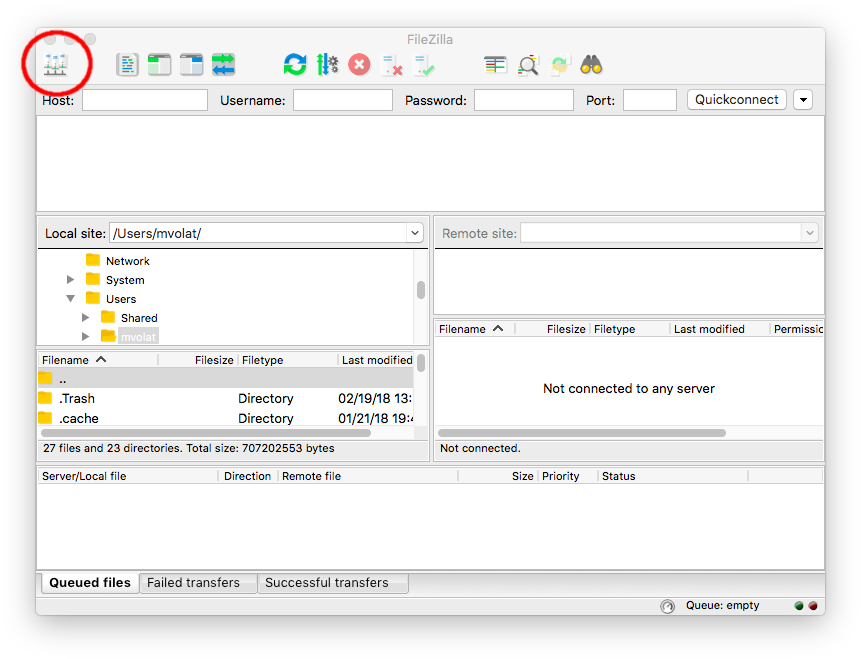
Use the button "New Site" (1.) to add a new bookmark that you can rename (2.).
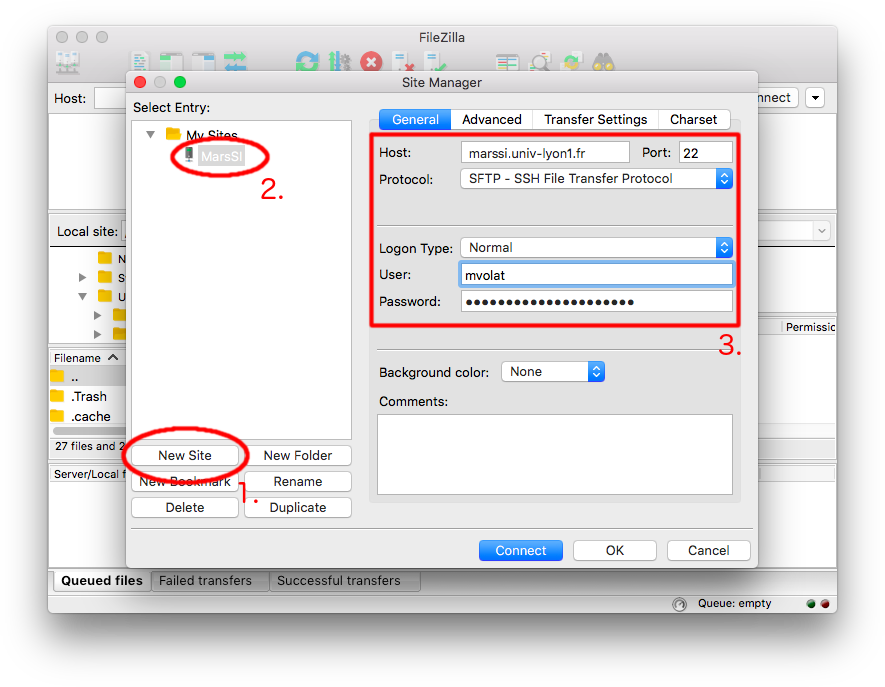
Connecting to the MarsSI data server
..
